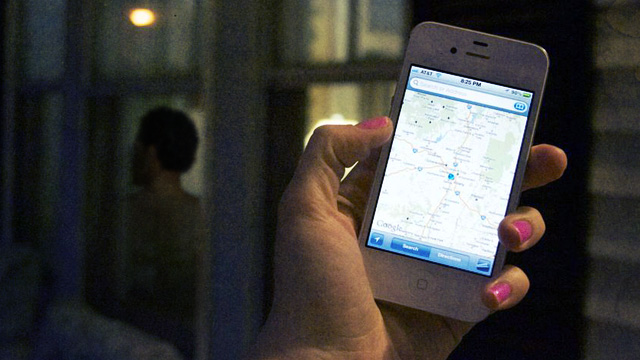Long before the age of the internet and all of the tech wizardry we have available to us now, people have had trouble keeping on top of their finances. Unless your some sort of maths prodigy, being able to keep strict control over those purse strings can sometimes be a tall order – especially if you have a lot of money coming and going all month. Thankfully, we do live in an era with the internet and smartphones to hand, so help isn’t too far away. If you’ve been looking for a way to watch the pennies without the headaches, take a look at our list of the top five finance apps for Android.
Coming in the number five slot, we’ve got an app that’s designed specifically for those of you who like to play the stock market. On top of personal finances, having investments adds another string to the bow of financial responsibility. But if you’re a smart investor, you should already be using Google Finance to get quotes and manage your portfolio. And if you’re not, now is the time to start – and it’s never been easier than with Google Finance for Android. You can synch your portfolios, get realtime quotes, and get the latest news and industry analysis – all from your Android phone – and for free!
With a 4.5/5 rating out of almost 500 reviews, the people seem to agree that Debt Payoff Planner for Android is worth your time and money. Becoming debt-free is a dream of many of us, and with this app you can accurately predict when that might become a reality. It’ll let you calculate exactly which of your debts you should aim to pay off first to save the most money. You can also track any payments you make to follow your progress to being free from debt!
For many folks, attaining the perfect balance of money management is the goal. That means knowing exactly what’s coming in, and what’s going out. With the My Budget Book app, you can have your balance book in your pocket at all times. Whenever you make a purchase or deposit some money, just tap it into the app and it’ll keep track of your finances for you. Whether you’ve recently done a
balance transfer or you’re about to receive a loan – this app will be able to help you stay one step ahead of the changes. You can then generate reports, charts, and general stats about your spending, and use that to optimise your next month’s finances. Easy!
We’ve all been there: you’re in a restaurant with friends and the bill comes, then you all spend ten minutes deciding exactly how much everyone owes. Even worse – you then need to know how much to tip! If this is a bit too much of a headache for you, your problems are over – all in the form of the Tip N Split Tip Calculator for Android. With your smartphone in your pocket, you’re free to tap in the details after your meal and get all the info at the press of a button. Features include tip percentage calculation and a built-in calculator. Bon appetit!
Budgeting made easy! There’s a reason that EasyMoney 1.0 is the number one finance app on Google Play – it’s quite simply the best. Interactive charts, budget planners, colour-coded bars to help you get at-a-glance access to the state of your finances. Much like the other apps in this list, it’ll also allow you to pop in your income and outgoings whenever they happen – so you’ll always have an up to date record of exactly where you’re at with your money. And the fact that it’s right near the top of the Google Play charts has to mean something, right?
So there you go: five of the best finance apps for Android. If you’ve been looking for a way to make your money work even harder for you, one of these apps could well be the answer. So download one or more of them now, and discover for yourself just how easy it can be to make your money go further – on the move!